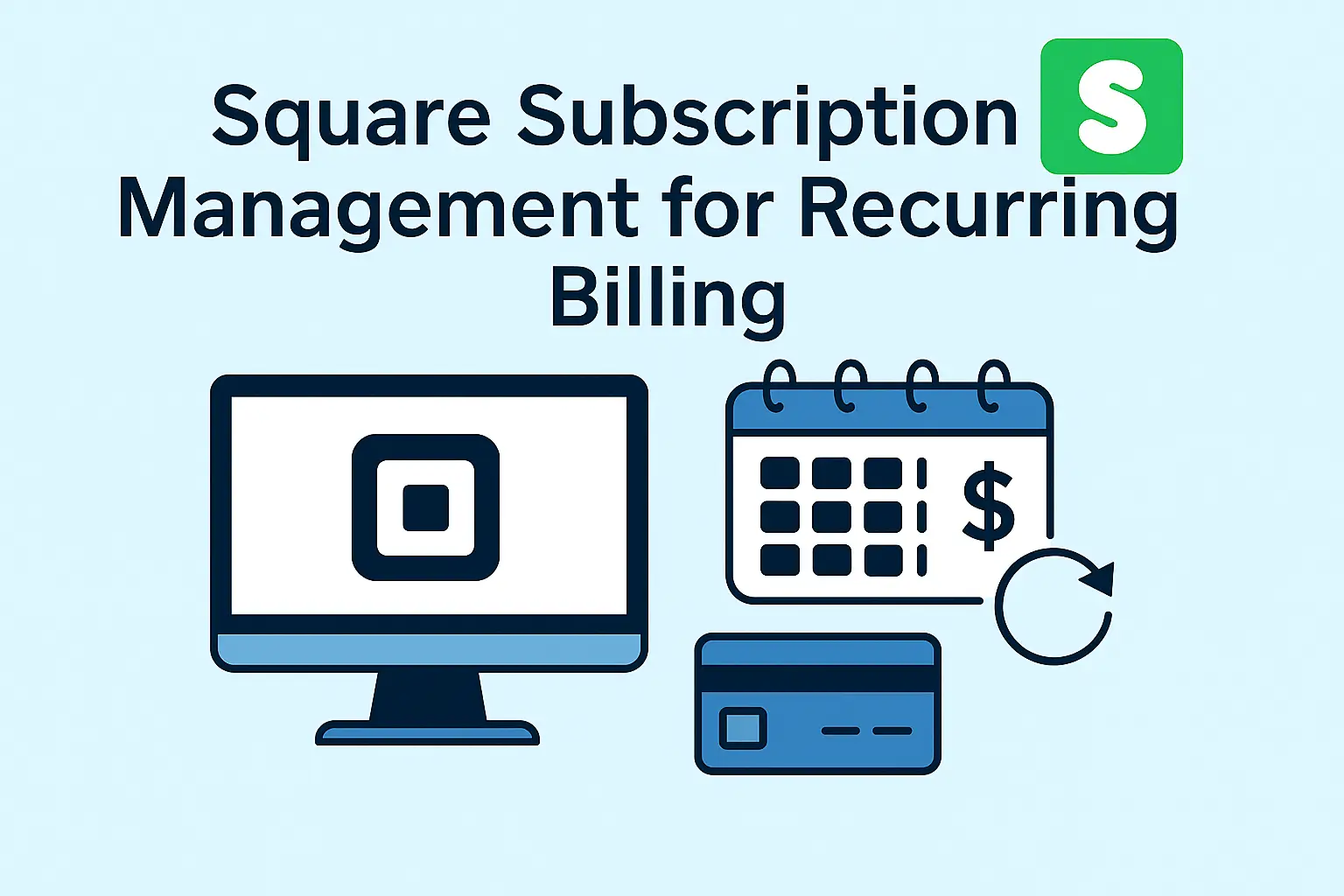Subscription-based businesses are growing fast. Many Square users are now looking for easier ways to handle recurring billing. If you run a coffee shop,
med spa and IV clinic
, or other local business using Square POS, offering easy and flexible subscriptions is a must. But there is a better way to do it.
Subport works with your Square account to give you more tools. It helps you build better subscription programs that fit your business. Whether you run a coffee shop, spa, or IV clinic, Subport makes managing Square recurring billing simple and powerful.
This guide will help you understand how Square subscriptions work, how to set up recurring payments, and how Subport makes it even better.
TL;DR – Key Takeaways
- Square supports recurring payments, but its subscription tools are limited. Manual updates, basic plan structure, and poor analytics hold back growth.
- Subport is built to fix that. It layers powerful subscription management features on top of Square POS, without changing your existing setup.
-
With Subport, you can:
- Offer custom plans (trials, bundles, prepaid, memberships)
- Automate billing and avoid manual follow-ups
- Create unlimited subscription tiers with no extra fees
- Access real analytics and customer insights
- Keep 100% of your revenue. No surprise cuts
- Subport is simple to launch. Just sign up, send your plan details, and Subport builds a branded subscription app synced with Square.
- You get more flexibility, automation, and growth potential than using Square subscriptions alone.
Does Square Process Recurring Payments?
Yes, Square lets you process recurring payments for your local business . You can use Square subscriptions to charge your customers again and again on a schedule. Square recurring payments are handled automatically once the plan is set.
Square automatic payments are a great tool for businesses that want to save time and give customers a simple way to pay. But the basic Square subscriptions feature only goes so far. If you want to grow, you need more flexibility. That is where Subport helps.
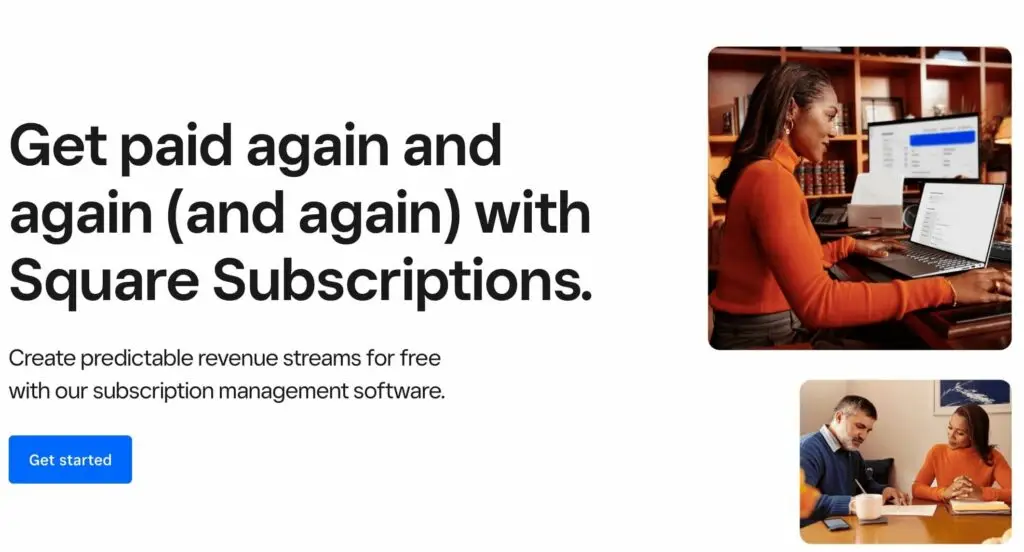
How to Set up a Subscription in Square
Here is how you set up Square recurring billing:
- You have to update or cancel plans by hand
- You can’t always make custom plans
- It’s hard to know what’s working without good data
- Billing / invoicing can become cumbersome
This works fine for basic Square recurring billing. But if you want to give your customers more options or need smarter features, Square’s tools are pretty limited. This is why Subport was created.
How Does Square Subscription Management Work with SubPort?
Subport connects to your Square account. It builds on top of Square POS to give you more control. With Subport, you can make custom subscription programs, track your results, and create a better experience for your customers.
Subport still uses Square recurring payments. But it gives you tools to grow. You can offer trial plans, build bundles, set expiration dates, and more. Unlike Squareup subscriptions that only do simple billing, Subport gives you more freedom. Let’s look at the extra features Subport adds to Square recurring billing. Here’s how:
Fully-Automated Recurring Billing
Subport keeps things running without extra work. You set the billing schedule once, and Subport makes sure Square automatic payments go through on time. No need to remind customers or follow up.
It works with Square recurring payments, so your money goes where it needs to go. You do less, but get more done.
Flexible and Customized Subscriptions
Want to offer special deals or group services together? Subport lets you do that. You can make trial plans, set end dates, and more. You can sell coffee memberships, skincare packages, or wellness plans with ease.
You can create the kind of subscriptions your business really needs. Want to offer a prepaid facial package? A 10-drink coffee deal? A wellness membership with perks? You can do that with Subport.
Square subscriptions alone don’t offer much variety. But Subport helps you build unique offers that bring customers back again and again.

Unlimited Subscription Tiers
Many systems only let you make a few plans. Subport has no limits. Make as many plans or bundles as you need. Add perks, loyalty rewards, or upgrades too.
This is way more advanced than what Squareup subscriptions can do. It turns your payment setup into a money-making tool.
Collect 100% Of Your Revenue
Subport helps you keep every dollar. Other tools may take a cut or have hidden fees. Subport charges one flat monthly fee. That means you earn more from each Square recurring payment.
No lost money, no surprises.
Customer and Data Analytics
Want to know what’s working? Subport shows you which subscriptions people like most, who your best customers are, and how to keep them coming back.
Square subscriptions don’t give you this kind of info. Subport helps you use your data to grow faster.
Why are Recurring Payments Important & Complex?
Recurring payments help you keep customers longer and make steady money. If you sell coffee plans or IV memberships, subscriptions give your business regular income and happy customers.
But Square recurring billing is not always easy. Here are some reasons why it can get tricky:
- You have to update or cancel plans by hand
- You can’t always make custom plans
- It’s hard to know what’s working without good data
- Billing / invoicing can become cumbersome
This is why many people move past basic Square subscriptions. They need something smarter that still works with Square. That’s what Subport does.
Getting Started with Square Subscription Management
Subport makes it simple to build and launch your subscription program. It works with your Square account and sets everything up fast. Here’s how:
1. Sign up
Go to Subport.us and create an account. Pick the plan that fits your goals.
1a. Book a Demo with Subport
Want to see how it works? Book a live demo . We’ll show you how to use Subport with Square and set up the right plans for your business.
2. Subport Creates Your App
Send us your logo, plan details, and features you want. Subport will build a simple app that works with your Square POS system.
No tech skills needed. We handle everything.
3. Connect to Your Square
Subport links right to your Square account. Your sales, customer info, and payments all sync up.
Now you can manage Square automatic payments right inside Subport. Your in-store system stays the same.
4. Start Selling
Your plans go live. Customers can sign up online, in-store, or on their phones. Payments go through Square. You manage everything in Subport.
This is how you turn simple Square subscriptions into a full membership or recurring payment system.
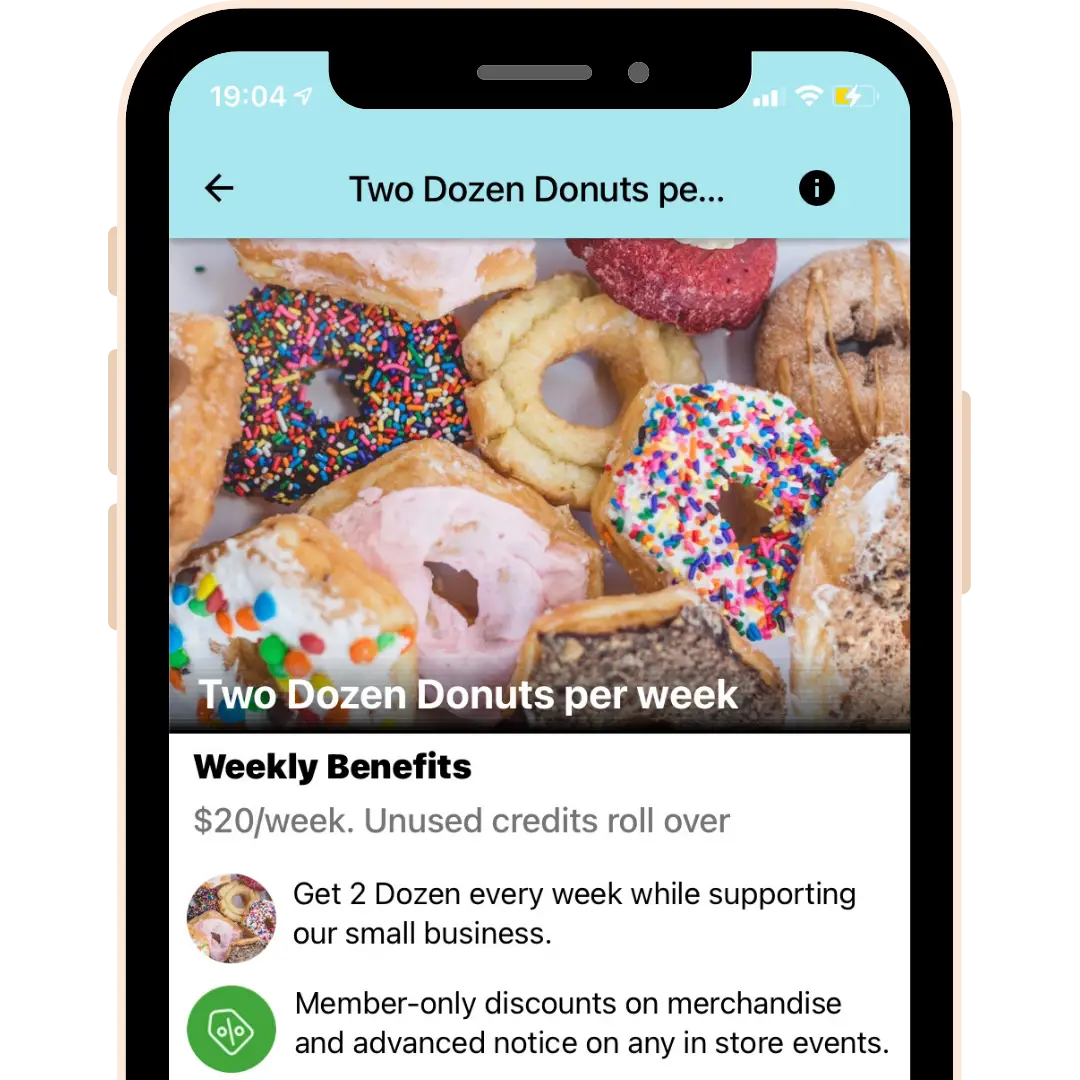
Final Thoughts
Square subscriptions are a strong place to begin. But to really grow, you need something that goes further. Subport works with Square recurring billing to give you more options, better tools, and stronger results.
If you want to build recurring payments with Square in a smart and easy way, Subport is the best option. You get custom plans, automated billing, detailed reports, and 100% of your money.
Make your business stronger with Square subscriptions powered by Subport.
Frequently Asked Questions (FAQ) About Square Subscriptions
What are Square subscriptions? Square subscriptions are a tool that lets businesses charge customers automatically on a set schedule. You can charge weekly, monthly, or any other timeline you choose.
Can I use Square for recurring payments? Yes. Square recurring payments work by setting up a subscription plan. Payments are taken on the schedule you set.
What makes Subport better than Square subscriptions? Subport gives you more control and more features. You can create custom offers, track results, and build better customer relationships.
Is Subport safe to use with Square? Yes. Subport connects directly with your Square POS and uses Square to process payments. All payment info stays safe.
What are Square automatic payments? These are payments that happen on their own after you set up a plan. Subport helps you manage them more easily.
Can I build many subscription levels with Subport? Yes. Subport lets you create as many plan types as you want. Basic, premium, trial, prepaid, bundle deals or whatever fits your business.
How do recurring payments with Square work in Subport? Subport manages the customer experience and plan logic, while Square processes the actual payments.
Do I lose money with Subport? No. Subport charges one flat monthly fee. You keep 100% of your revenue from every subscription.
Can I switch from just using Square subscriptions to Subport later? Yes. You can start with Square and move to Subport when you're ready to upgrade. Subport will help you transfer everything easily.
How to compare recurring billing costs across platforms? Compare total effective cost (processing fees + SaaS markups + feature gaps), and Square + Subport is usually lowest because you pay only Square’s standard rate while Subport adds memberships/credits with no extra percentage fees.
What are the best options for recurring billing with free trial management? Square + Subport is best because you can set trial periods, auto-convert to paid, and enforce item/credit eligibility without added platform markups.
What is the best software to accept recurring payments? Square with Subport is best because Square handles secure billing and cards-on-file while Subport manages memberships, credits, and redemption in your branded app.